Linux Mint Cinnamon Applet for CPU Throttling
![]() Linux Mint Cinnamon Applet for quick and easy cpu throttling @ Github
Linux Mint Cinnamon Applet for quick and easy cpu throttling @ Github
CPU Throttle Applet for Cinnamon
Apply 8 (by default, you can modify that) different levels of CPU throttling to your system with 3 clicks in the bar.
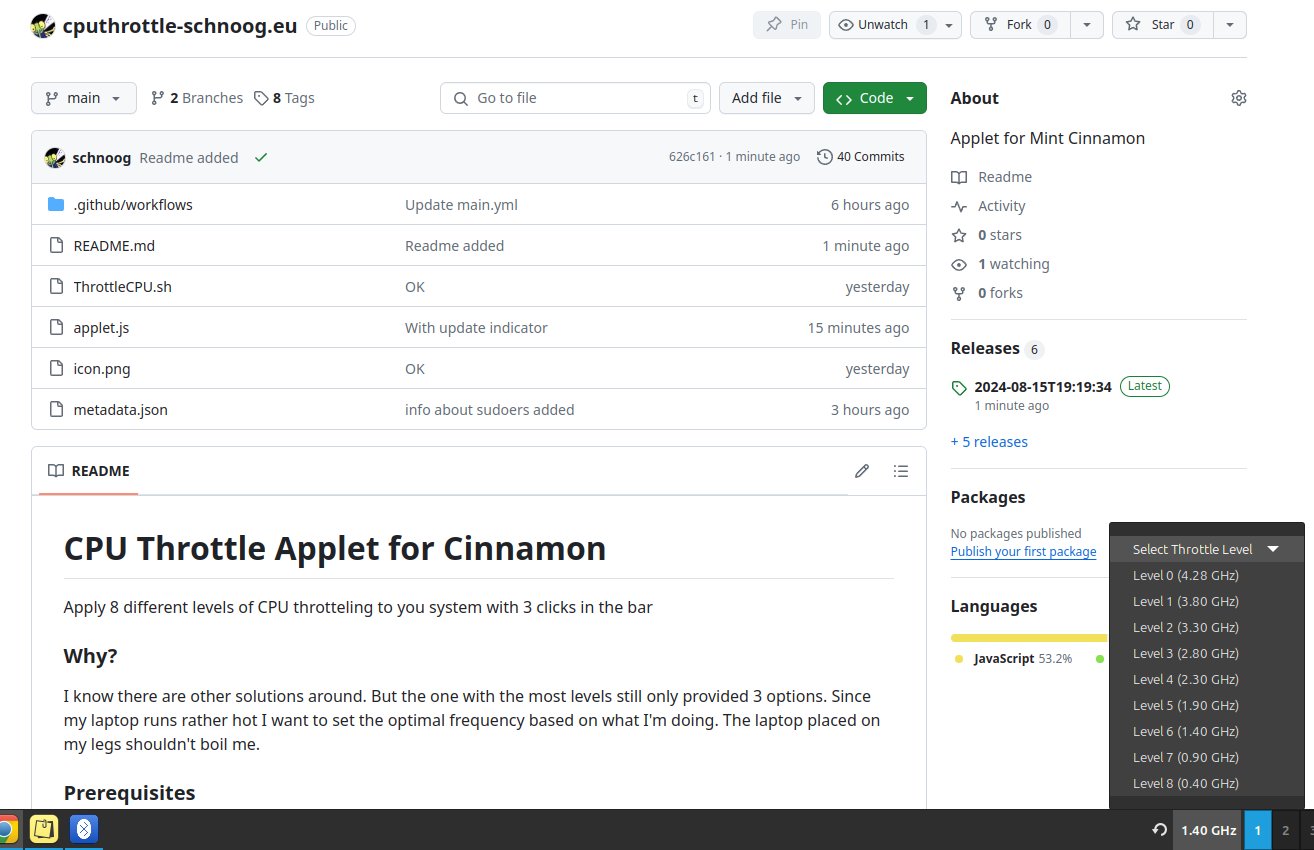
Why?
I know there are other solutions around. But the one with the most levels still only provided 3 options. Since my laptop runs rather hot I want to set the optimal frequency based on what I'm doing. The laptop placed on my legs shouldn't boil me.
Prerequisites
- You need a system running cinnamon desktop environment (I use Mint)
- You need to have cpufrequtils installed
- You need to have bc installed
- You user needs to have the right to use sudo
- You need to setup sudo so that cpufreq-set without password prompt.
- To do so use visudo and add the following line
ALL ALL=NOPASSWD: /usr/bin/cpufreq-set
Principle
Each CPU announces its max and min frequency. The script included executes cpufreq-info to gather this information as well as the number of cores the CPU provides.
The range between min and max frequency is then divided by 8 (or whatever value you define in the applet settings) which gives the stepwidth between the different CPU Throttling levels. All frequencies but min and max are rounded.
This data is made available to the applet, which displays these different levels as options in a drop down menu. If an option is selected, the new frequency is applied using cpufreq-set.
Shortly afterwards, the frequency display of the applet is updated to the current value.
Installation
Download the release zip (each push creates a new one automatically) and extract the contents into your ~/.local/share/cinnamon/applets/ directory
Settings
This applet has 2 settings:
1) Number of throttling steps. Not-throttled (0)......... X = Min CPU frequency
2) Default throttling step to set after the appled is launched (normally at reboot for example)